An autodigitizer for Brother and Baby Lock embroidery machines.
Convert your images for embroidery in 3 easy steps:
Step 1 - Upload your image
Step 2 - Select the quality of your embroidery file
Step 3 - Download your embroidery (.pes) file
Upload your image
StitchMagical accepts JPEG, PNG and GIFg files

Click the 'Open image...' button to select a file. You can upload a JPEG, PNG or GIF image and easily convert it into an embroidery file.
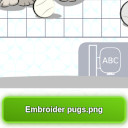
Then click the "Embroider my file!" button at the bottom of the screen to continue to Step 2